We are getting 3 different types of files from business days and we need to load it into the database. We are getting these files daily. But sometimes we are getting 2 files, sometimes we are getting 1 file and someday we are not getting any files. Our package is scheduled and it is running daily. When we are not getting the expected number of files (3 files) that day our package getting failed.
To overcome this issue we need to update our package to handle
such type of scenario.
For solving this issue we are using the disabled property of the task.
First of all, we are checking the existent of the file if the file is available
then we are setting the Disable = False for that task and if the file are not exist
in this case we are setting the Disable = True for the respective task. We are
setting this value dynamically. Using the script tasks we are checking the file
existent and setting the variable flag value.
Let’s see the demo
We have below files
To load this data we are developing the below package.
Taking some variables
We have 3 table were we are loading this files.
|
CREATE TABLE [dbo].[Test1]( [SalesID]
[bigint] IDENTITY(1,1) NOT NULL, [SalesOrderNumber]
[varchar](50) NULL, [SalesAmount]
[decimal](28, 10) NULL, [UnitPrice]
[decimal](28, 10) NULL, [ExtendedAmount]
[decimal](28, 10) NULL, [TaxAmt]
[decimal](28, 10) NULL ) CREATE TABLE [dbo].[Test2]( [SalesID]
[bigint] IDENTITY(1,1) NOT NULL, [SalesOrderNumber]
[varchar](50) NULL, [SalesAmount]
[decimal](28, 10) NULL, [UnitPrice]
[decimal](28, 10) NULL, [ExtendedAmount]
[decimal](28, 10) NULL, [TaxAmt]
[decimal](28, 10) NULL ) CREATE TABLE [dbo].[Test3]( [SalesID]
[bigint] IDENTITY(1,1) NOT NULL, [SalesOrderNumber]
[varchar](50) NULL, [SalesAmount]
[decimal](28, 10) NULL, [UnitPrice]
[decimal](28, 10) NULL, [ExtendedAmount]
[decimal](28, 10) NULL, [TaxAmt]
[decimal](28, 10) NULL ) |
This task is used to truncate all 3 tables.
Script task:
SCR_Validate_Files_Set_Disable_Fl_FF_Conn_Str
This task is used to check the existent of the files and set the
disable flag value and flat file connection manager.
By default, we are setting the disable values as false.
Below is the C# code
|
try { //Getting the File dir path string File_Dir = Dts.Variables["User::File_Path"].Value.ToString(); //setting the file full path value into the variable string File_Full_Path1= File_Dir +@"\"+ Dts.Variables["User::File_Nm1"].Value.ToString(); string File_Full_Path2= File_Dir +@"\"+ Dts.Variables["User::File_Nm2"].Value.ToString(); string File_Full_Path3= File_Dir +@"\"+ Dts.Variables["User::File_Nm3"].Value.ToString();
Dts.Variables["User::conn1"].Value = File_Full_Path1;
Dts.Variables["User::conn2"].Value = File_Full_Path2;
Dts.Variables["User::conn3"].Value = File_Full_Path3; //setting the disable flag value. if file doesn't exits the set
true. if (!File.Exists(File_Full_Path1))
Dts.Variables["User::File_Fl1"].Value = true; //setting disable is true when file doesn't exist if (!File.Exists(File_Full_Path2))
Dts.Variables["User::File_Fl2"].Value = true; //setting disable is true when file doesn't exist if (!File.Exists(File_Full_Path3))
Dts.Variables["User::File_Fl3"].Value = true; //setting disable is true when file doesn't exist Dts.TaskResult
= (int)ScriptResults.Success; } catch(Exception ex) {
Dts.Events.FireError(0, "Download", "Failed: " + ex.Message, string.Empty, 0); // Quit Script Task unsuccesful
Dts.TaskResult = (int)ScriptResults.Failure; } |
In Sequence Container we are taking the Data Flow Task and taking Source as flat File and destination as OLEDB destination.
In the Data Flow task, we need to go to property expression.
Click on the expression.
Click ok.
We are configuring same
property for all data flow task.
The package is ready to execute.
Before running this package.
Records in the tables
Case 1 : All files on the folder
Files on the folder.
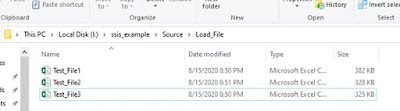
Package executed
successfully.
See the records in the table.
Case 2: Two files on the folder
Now running the package.
See here in folder file3 is not exist that’s y task 3 is not executed. We are setting the disable flag as true dynamically.
See records in the table.
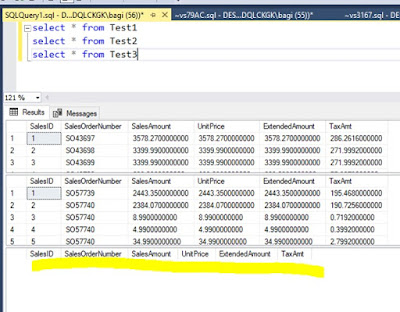
There are no records in the
table 3.
Case 3: one file in the folder.
Now running the package.
Only one file exists in the folder so that only one task executed.
Case 4: if there is no file exist in the folder.
In this case package will execute without fail.
Executing the package.
See the records in the table.
Case 5: if we did not set the disable flag dynamically and files not exist in the folder in this case the package will fail.
We are removing the dynamic disable flag from task 1.
See the folder in the file
See file1 is not existed.
Now we are running the
package.
Package gets filed.
Error:
Hope this will help to use of the disable the flag in the package.



























I'm Абрам Александр a businessman who was able to revive his dying lumbering business through the help of a God sent lender known as Benjamin Lee the Loan Consultant. Am resident at Yekaterinburg Екатеринбург. Well are you trying to start a business, settle your debt, expand your existing one, need money to purchase supplies. Have you been having problem trying to secure a Good Credit Facility, I want you to know that Mr Benjamin will see you through. Is the right place for you to resolve all your financial problem because am a living testimony and i can't just keep this to myself when others are looking for a way to be financially lifted.. I want you all to contact this God sent lender using the details as stated in other to be a partaker of this great opportunity Email: 247officedept@gmail.com Or WhatsApp/Text +1-989-394-3740.
ReplyDeleteExcellent post. I was always checking this blog, and I’m impressed! Extremely useful info specially the last part, I care for such information a lot. I was exploring this particular info for a long time. Thanks to this blog my exploration has ended. ขายฝากบ้าน
ReplyDeleteThanks Sir For Posting these Real Time Scenarios
ReplyDeleteI admire what you have done here. I like the part where you say you are doing this to give back but I would assume by all the comments that this is working for you as well. property loan
ReplyDeletei read a lot of stuff and i found that the way of writing to clearifing that exactly want to say was very good so i am impressed and ilike to come again in future.. phuket property
ReplyDeletei read a lot of stuff and i found that the way of writing to clearifing that exactly want to say was very good so i am impressed and ilike to come again in future.. real estate developer
ReplyDeleteSuperbly written article, if only all bloggers offered the same content as you, the internet would be a far better place.. prince chenzhi
ReplyDeleteI haven’t any word to appreciate this post.....Really i am impressed from this post....the person who create this post it was a great human. thanks for shared this with us.
ReplyDeleteva loan coop