We have the database table where Images are stored from the different API applications. We get the requirement that we need to export this image and store it in the folder.
For
Exporting the Image from the table we are using the Export Column
Transformation.
In this Demo, we will see how to Export the image from the table.
We have table Product where we have stored the Image.
We need to export this image on the below location.
Now we are taking the Data Flow Task.
Taking Source as OLEDB Source and doing the configuration.
Now taking the derived column to create the dynamic Image path.
Now we are taking the Export Column transformation.
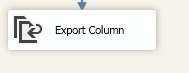
Double click on this transformation.
Click ok.
Now the package is ready to run.
Before run see the source file.
Running the package.
Package executed successfully.
Now see the destination folder.
Thanks













