It means this is not going to encrypt anything in the package and so our sensitive information would be blank like password or configuration manager. We would have to then supply our password using SSIS configuration.
Click here to read Package configuration in SSIS
Click here to read: Package Parameters and Project parameters in SSIS
Let’s see the example
Here I am taking the data flow task and my aim is to extract the data in the flat file.
Taking data flow task
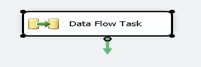
In dataflow pan, I am taking OLEDB source
Creating a connection
Using sql server authentication. Click ok.
Select the source
Click ok.
Now we need to set the protection level to DontSaveSensitive on the package.
Click on the package property
Set Protection level property to DontSaveSensitive.
After that, we need to set the protection level on the package level.
And click on the properties
Let’s see the reason why my package gets failed.
To see the error go to progress tab
Error see that login failed.
[OLE DB Source [13]] Error: SSIS Error Code DTS_E_CANNOTACQUIRECONNECTIONFROMCONNECTIONMANAGER.
The AcquireConnection method call to the connection manager "DESKTOP-SGHGLJT.AdventureWorks2012.bagi" failed with error code 0xC0202009.
There may be error messages posted before this with more information on why the AcquireConnection method call failed.
[Connection manager "DESKTOP-SGHGLJT.AdventureWorks2012.bagi"] Error: SSIS Error Code DTS_E_OLEDBERROR. An OLE DB error has occurred. Error code: 0x80040E4D.
An OLE DB record is available. Source: "Microsoft SQL Server Native Client 11.0" Hresult: 0x80040E4D Description: "Login failed for user 'bagi'.".
Now see the OLEDB connection manager
Password is blank
Here also password is blank.
If we set protection level DontSaveSensitive then the package will not store sensitive information. This is the reason our package failed.














